This feature predates iOS7, but I never noticed it until I started playing around with iOS7 beta 2.
Auto-Lock (under Settings->General) lets you choose when your screen will automatically turn off, and can be set from 1 minute up to “Never”,

meaning that the screen will never turn off once unlocked unless you manually press the button on top of your iPhone. Since moving to iOS7, I started using the passcode feature on my iPhone. I found during certain activities, such as cycling (when I have my iPhone mounted on my handlebars where I can see it) having to enter the passcode can be a pain (and possibly dangerous), leaving Auto-Lock set to “Never” is really quite convenient. That way, I can keep Strava or whatever I’m using at the time up and visible without having to fumble with the phone.

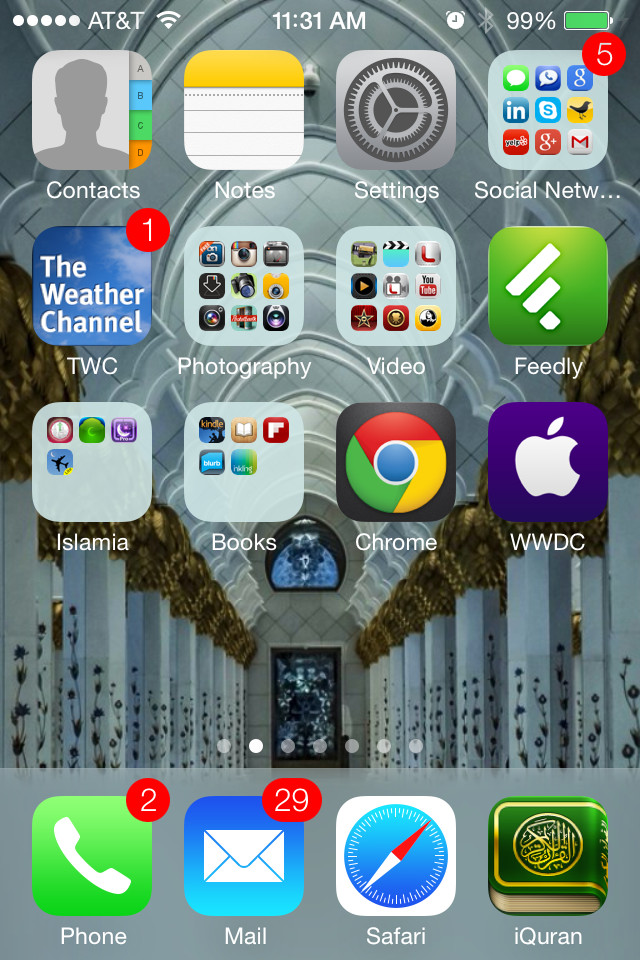
Leave a Reply